Does Google know your website exists? Did you know you can check your website visibility a few free and easy ways? As a website owner, keeping tabs on how your website is performing can help you grow.
Your website content is not necessarily findable on Google as soon as it’s live. It takes time for search engines like Google to index your site, and figure out what it’s all about. So how can you know what parts of your site Google has in their giant index of websites? Let’s look at 3 free and relatively simple ways to keep an eye on your website visibility in this post.
You can check your website’s visibility in search engines like Google by using various tools and methods. Here are some effective ways to assess and monitor your website’s visibility that you can do without too much technical know-how.
1. Use a Google Site Search to Check Your Website Visibility
The simplest method to check your website visibility is to perform manual searches on Google using relevant keywords. Search for terms that are related to your business and see where your website appears in the search results.
Most likely, your site won’t appear on the first few pages for any keyword if it’s pretty new, so a site search can show you which pages are indexed.
To do a site search, search for “site:yourdomainname.com” (replacing “yourdomainname.com” with your own website’s domain), and this will list all of the pages Google knows about on that domain.
If you serve a local market, you can also do a local search. You can do this by searching “[your niche or keyword] near me” or “[Your niche or keyword] [your geographic region]”.
For example, when I search “Website Design in Thomasville GA” (which is my niche and my region), I come up at the top of organic search. So, yay, I’m winning at local search optimization. This means, if someone is searching for website design in my area, I will come up in local search, below any ads.
2. Checking Website Indexing with Google Search Console
The next way to check your website visibility is by using Google Search Console, which is a free tool for website owners. If you don’t have this set up already, you’re going to need to connect it to your website. This part might require your website developer.
Start by asking your website developer if they set this up for you when you created your website. Most of us do this automatically so we can check for problems on a site and to get the site noticed by Google faster. Your web developer can invite you into Google Search Console as a user, where you can see this data.
Once you have this set up, you can click “pages” in the menu, and see how many of your website’s pages are indexed, and if there is any indexing errors. It’s very rare for a website to have no indexing errors, by the way. Sometimes you’ll see that it knows there are pages on your site, but it hasn’t indexed them yet (“discovered, not currently indexed” is how Google Search Console words it).
You’ll also see if there are 404 (missing page) errors, or other things keeping a page from indexing, so you or your web master can address those.
There’s a lot of data you can parse from Google Search Console, including the keywords you are being found from, and how well your site is performing when people are visiting.
3. Google Analytics Can Help you Monitor Visitor Behavior on Your Site
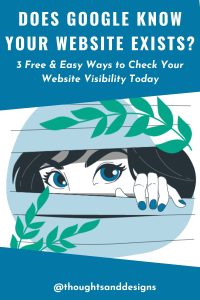
Finally, if you have Google Analytics set up for your website, you can access data on the organic search traffic your site receives. In fact, you can see the different ways people are finding your website, as well as what they do once they land on your site.
Much like Google Search Console, Google Analytics is free for any website owner who wants to use it. You might need help installing it initially, as you’ll need to copy and paste a line of code into your website’s files. However, once it’s set up, you’re all set, and you’ll receive data that will help you understand how others are interacting with your website.
Within Google Analytics, website owners can analyze the number of visitors from search engines, the most popular search queries, and the pages that receive the most organic traffic.
In Closing
When you first launch your website, you’re not going to see a lot going on. These things take time. However, keeping an eye on how Google is indexing your site, and any indexing errors they are detecting can help you as you continue to grow.

