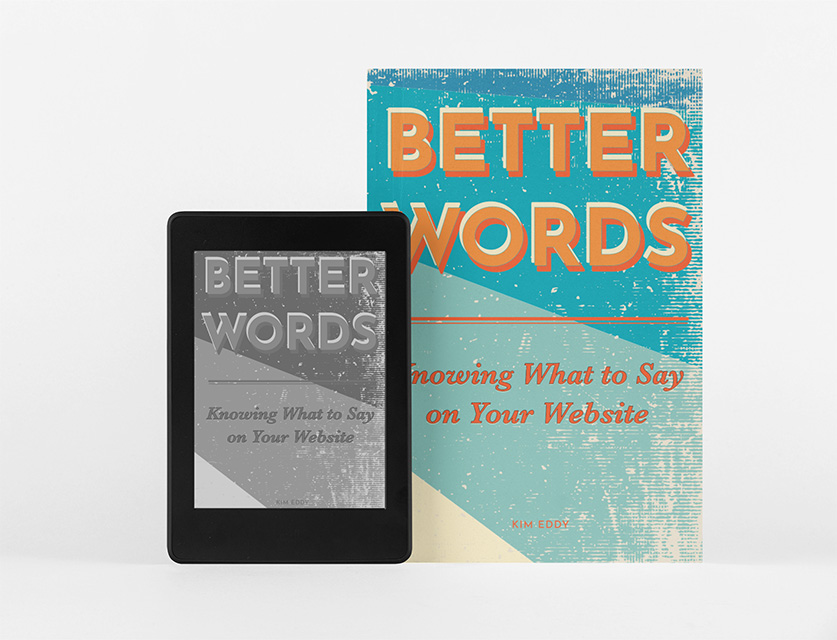One important thing website owners should monitor in their analytics reports is the Bounce Rate of their website. This helps you see just how effective your site is at keeping visitors engaged.
What is the Bounce Rate?
Bounce rate measures the percentage of visitors who land on a single page of your website and then leave taking no action, such as clicking on another page or interacting with your content.
You want your website’s bounce rate to be as low as you can get it. Ideally, shoot for under 40%.
I find it more helpful to get a baseline of metrics like the Bounce Rate before I change a website, so I can ensure the changes I’m making are helping people find what they’re looking for and keeping them engaged with the content.
Why does Bounce Rate matter?
High bounce rates can signal that your website isn’t effectively engaging visitors. This shows a quality issue.
A lower bounce rate points to a better experience for your audience while they are on your website. People leaving (or “bouncing”) without interacting with your site means nothing on your site appealed to them.
Therefore, lowering that bounce rate means visitors are more engaged and experiencing a better user journey on your site.
A lower bounce rate (and more engaged audience) can also be money in your pocket. Engaged visitors to your site are more likely to convert into customers or clients.
As I’ve mentioned in a few other posts, we need to make it crystal clear what our visitors should do next. Don’t make it hard for them to figure out what to do next.
Bounce rate also brings some SEO benefits (or drawbacks). Search engines like Google may favor websites with lower bounce rates, potentially leading to better search rankings.
Why do search engines care about bounce rates?
Search engines like Google are trying to not only show results that match up with the content someone is searching for, but also higher quality websites in that niche. As a result, a high bounce rate may show a poor quality site to the search engines, which means your site is less likely to be found in the search engines.
10 Tips to Quickly Lower Your Bounce Rate
1 – Create High-Quality Content for your Audience
Your message is the most important part of your website. If you don’t have engaging, helpful content that our audience needs (or wants), what’s the point?
Of course, not everyone is skilled at writing, and staring down a blank page trying to create website content can be stressful. I wrote my book, Better Words: Knowing What to Say On Your Website to help clients and other website owners with this very problem.
If you make sure you create content that is both interesting and valuable to your target audience, you’ll probably see your bounce rate go down. High-quality content keeps visitors on your site.
2 – Use Clear and Compelling Call-to-Actions (CTAs)
You want to create opportunities to prompt visitors to take the desired action, whether it’s clicking on another page, subscribing to your newsletter, or buying that thing you’re promoting.
Every page ideally should have one call to action.
Create calls to action that relate to the page they have landed on. For example, I mention my book on any page that relates to writing content because those two topics go hand in hand.
3 – Make sure your website is loading fast enough

I’m feeling like my late grandfather, born in the year 1901, who used to complain about how fast everything is moving and how impatient everyone is. The average person gives a website under 5 seconds to convince them to stay.
You do not want to use those 5 seconds getting your very slow website to load.
Exactly how to speed up your website depends on what’s slowing it down. A website like Google’s Page Speed Insights can tell you how fast your mobile and desktop versions of your site are loading and where the problem areas are.
In my experience as a web designer and developer, here are the big ones I see most often:
- Images that are way too big. I don’t mean that the picture size is big but that the file is big. A big image can have a small file size, depending on how it was saved. I have seen clients have images that are 10 megabytes in size. This is horrible. Try to keep it under 200KB if possible. There are some plugins that help with this, but it works best if you resize before you upload.
- Too many animations or video: whatever the size of an image, video, animation, or whatever, that’s how much bandwidth it takes up each time it loads for a visitor. I love cute stuff, but keep the cute animations basic for maximum impact.
- Slow web hosting: If your web hosting server is moving as slow as the first laptop you bought 20 years ago, your site will not load fast either. I don’t recommend everyone go out and buy top of the line hosting when they’re starting if they are on a tight budget. You can move your site later when you’re traffic and business increases. This shows up as a “server response time” issue on Page Speed Insights.
4 – Is your website mobile friendly?
Everyone should visit their website regularly on their phones to assess what that experience is like. You want your website to be responsive and user-friendly on mobile devices.
Make a note of problems to work on as you browse your site on your phone.
5- Do you have navigation that makes sense?
Your visitors should be able to figure out how to find their way around your website fairly simply. Don’t get too cute or complicated with your website navigation, so they can orient themselves to the major parts of your site.
Other features that help your visitors find their way around include having breadcrumbs at the top of each page, and secondary menus in the footer.
Take a pause and think like your visitors. What would they be trying to do next on your website.?
6 – Link your content together
As you build out your content, especially your blogs, link related content together. This helps your visitors find more content they might be interested in on your site.
This internal linking helps your visitors find more on your site, keeps them engaged, and it also helps your SEO by showing connections between pages.
7 – Break up text with some engaging visuals
Even though I’m constantly stressing to you how important content is, you can’t just present your visitors with a giant wall of text. That wall of text feels boring, overwhelming, and most people leave. Instead, use related, on brand images and videos that complement your content and keep users interested.
8 – Use clear, helpful Headings and Subheadings
Most people don’t read online; they scan down the page to see if it’s as helpful as they hope it is. Remember – they usually make up their minds in under 5 seconds.
What we can do to lower our bounce rate and help them decide what our page is about is break up text with not only media as we said above but also headings and subheadings.
Use these headings and subheadings to describe what comes next in the content. Headings and subheadings are also a great place for keywords, to help search engines know what this page is about.
9 – Enough with the darned Pop-Ups
Is there anything more annoying than trying to read something online only to have a pop up interrupt your entire experience?
Ads that pop up and cover content are even worse.
Sure, pop ups for signing up for your newsletter convert well. People are more likely to subscribe through a pop up. But, I have to wonder. Are they subscribing because they want your newsletter or because they want the pop up to go away?
If you use pop ups, have them appear as someone starts to leave or after a certain amount of time on the page, instead of as soon as they arrive. If I see a pop up as soon as I get to a page, I leave. I’m sure I’m not alone.
It’s okay to do some testing
The cool thing about websites is this: you’re not carving in stone.
I used to work in graphic design, specifically print design. When you’re doing a $40,000 billboard design, you can’t “see if it works and tweak as needed”. You created it; that’s it. Sink or swim.
With a website, you can test different landing pages, for example, and play around with features like which CTAs work best with your audience, or which images or videos do they respond to.