When you get a website, there are a few things you’ll need up front. One of those is Web Hosting, which is a recurring fee for hosting your website’s files, and allowing your website to be displayed to anyone who visits your site’s address.
Web hosting options vary greatly, depending on your needs and budget.
Shared Hosting
First up is Shared Hosting. Shared hosting is the most common type of web hosting service, and it’s usually the most affordable.
The drawback to shared hosting involves the word “shared” and what it means in this context. Usually sharing is good, but when you’re sharing resources with multiple other websites on one server, this can cause problems.
Let me give you an analogy.
What happens when you open up too many programs on your laptop? Do any of them run particularly well after a while?
Everything slows right down.
Generally, this happens on shared hosting, especially if one or more of the websites you’re sharing server space has a huge amount of traffic or otherwise uses too many resources.
I know many web designers who do not ever recommend shared web hosting.
I disagree.
Because shared hosting is inexpensive and easy to work with, shared hosting provides a low barrier to entry for those on a tight budget trying to get a side hustle started.
If you’re creating a brand new website, and you’re not sure how long it will take to build your business or organization, or what kind of traffic to expect at the start, shared hosting is a great option. You can always upgrade later if you’re having problems with website performance.
WordPress Hosting (and WordPress Managed Hosting)
WordPress hosting is similar to shared hosting. The difference is, you have a WordPress website sharing server space with other WordPress websites.
Usually this kind of hosting offers slightly better performance, for a slightly higher price.
This is a good option if you are a non-technical entrepreneur who wants someone to install WordPress for you. Sometimes managed WordPress hosting also installs some themes (WordPress templates) for you to use.
What does Managed Mean?
The Managed in Managed WordPress hosting means the web hosting company automatically updates many of your plugins and versions of WordPress for you, and other programs running on the server.
The techie in me is dubious of the expense as it relates to this, especially since sites can break if they are updated just because an update is available. However, if you are going at this alone and those updates intimidate you, this could be an option to consider.
Do you need WordPress Hosting to have a WordPress website?
I should point out this important detail about using WordPress and WordPress Hosting.
You do not have to have WordPress hosting to use WordPress. WordPress can be installed on Shared Hosting or any other web hosting. There might be a more complicated process to install WordPress on other hosting, although most shared hosting comes with an app that can install WordPress with one click.
VPS Web Hosting
VPS is next up on the list. VPS stands for Virtual Private Server.
Like Shared hosting, you’re sharing a server with other websites. However with a VPS, your web hosting company gives you a set amount of resources you don’t have to share.
Depending on the performance of the server, this can mean an increase in the speed and performance of your website.
Obviously the price goes up significantly, based on the resources you’re renting with your VPS hosting.
Some of the technical specs of VPS hosting include things like:
RAM
RAM means that amount of memory your site can actively use (not the storage kind of memory). As with buying laptops, desktops, and phones, the higher the RAM the faster the server usually runs, meaning better performance.
Storage or Disk Space
Storage (or SSD) means the total space you have for your files, including images, template files, and so forth.
Data Transfer or Bandwidth
Data Transfer or Bandwidth usually means the monthly total amount of data you’re allowed to transfer either uploading to your website (for example, adding new photos), downloading from your website (downloadable PDF’s for example), or accessing when visiting your website.
So if a page on your website contains a total of 3 MB of files it requires to display everything, every time someone visits that particular page, 3 MB is used of your Data Transfer total. If you have a large number of visitors to your website and large files on your website pages, you might need higher bandwidth (data transfer)
Do you need VPS Hosting?
If you are just starting out, with a normal size website and a very small audience of visitors, a VPS would probably be overkill for you.
If you buy cheaper web hosting, and exceed what they allow by suddenly having a large number of visitors (yay!), your web hosting will let you know you need to upgrade. If your website is starting to load sluggishly, you might also need to upgrade or optimize the resources on your website (smaller image files, for example).
Cloud Hosting
Cloud hosting hosts your website on a virtual network of interconnected servers rather than on a specific physical server.
The benefit of this setup is performance. Your website’s files and resources can be shown to website visitors from different web servers, at different data points, in different geographic locations, depending on where the request is coming from.
Cloud hosting allows you unlimited scalability. In other words, it can limitlessly grow with your organization, as you purchase the resources you need as you need them, rather than needing to move to a new physical server when your website outgrows more traditional kinds of web hosting.
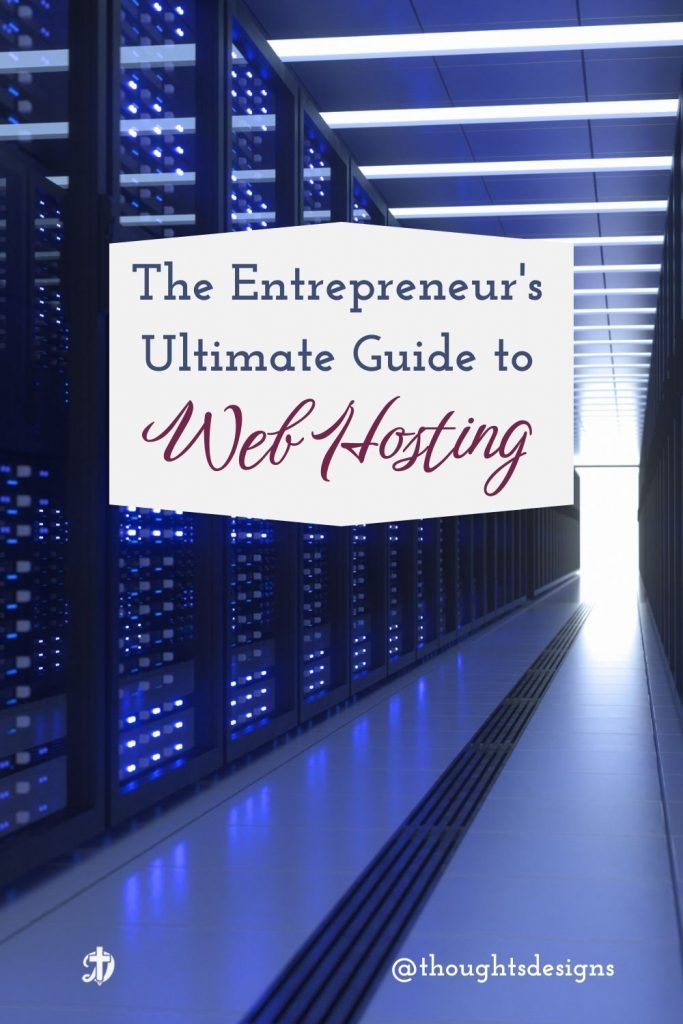
Is Cloud Hosting right for your business?
There are some situations where cloud hosting is ideal.
Cloud Hosting has Near-Perfect Uptime
Cloud hosting is great for your business if having near perfect uptime is crucial for your business. For example, if there was a power outage due to severe weather where your physical server was located, you’d have some downtime while the problem is fixed.
Well sites like Netflix cannot afford to be down. I’m pretty sure most of North America would riot. Thus, they use cloud hosting. Most apps that rely on servers also use Cloud Hosting to deliver near perfect uptime.
That’s not to say downtime is too common with normal web hosting. I’ve had a website since 2004 and have only been down once, after a hurricane. It was down for a couple of hours.
Cloud Hosting has high performance
This varies from hosting company to hosting company, but generally cloud hosting has higher performance than regular shared hosting, as it’s spread out over a network of servers rather than one shared server. It’s also higher performing than VPS for the same reasons.
Additionally, as with VPS hosting, you can select the different technical specs that will work better for your business.
Consider cloud hosting if you have a growing website with traffic spikes that slow down your site’s performance from time to time. A cloud hosting plan can handle these spikes better than shared hosting and many VPS hosting plans.
Cloud Hosting is Flexible
Most cloud hosting services allow you to put together a cloud hosting plant that suits your needs, and you can grow with it.
Dedicated Server Hosting
When you use Dedicated Server Hosting, you have an entire server to yourself. The webhosting company houses it somewhere, but everything on the server is yours.
If you’re a small startup or entrepreneur, this is probably way more hosting than you could possibly need.
Managed Website Hosting provided by your Web Master
If your website designer offers web hosting and management services, consider taking them up on this, especially if you are not particularly tech savvy.
The exact kind of web hosting your webmaster is offering depends on the web master. My web hosting is Cloud Hosting.
What are the benefits of having Web Hosting with Website Management?
Similar to managed WordPress hosting, the health of your website is maintained, updates run on your site, and so forth, but with a big distinction. This is done by your webmaster who built your website for you.
The way I see it is simple: if you’ve just spent a significant amount of money and time having a website built for you, why not have a professional keep it healthy and up to date to protect your investment?
Additionally, at least as far as my own website management services I offer my clients, small fixes and updates to your website itself are included. So, for example, adding notices to your website or correcting a broken link you’ve noticed.
Larger redesign fixes are not included so as to keep the price low. However, as a client with a website management contract with me, you get priority when you do need updates.

