To create a vision board the normal way, everyone says to use magazine clippings and poster board. For me, this doesn’t really work. I don’t have magazines. Here’s what I did instead, and it just might help you too.
I have my vision board set up in five different ways, none of which involve cutting up magazines I don’t even own. This doesn’t have to be fancy or involved, either. The idea here is to improve your life, not create another thing you have to do.
Create a Vision Board with Index Cards
The first Vision Board format I used (and continue to use) is index cards. I didn’t come up with this idea myself, either. I found the video below on YouTube and I found her method helpful and fascinating, without a bunch of weird “woo woo” stuff.
The magic, as I stated before in another post on how to make a vision board, happens by filling your mind with good things and possibilities, rather than filling your mind with negativity. The vision board is not magic all by itself.
I’ll let Lefie explain her method to you, better than I could.
But in my case, I did print and glue some inspiring images from the internet onto my cards. And being the weirdo I am, I also laminated said cards. Unnecessary unless you live in my crazy brain.
I regularly flip through these at the start of my day, and it really helps set the mood.
Create a Vision Board on Pinterest
Did you know you don’t have to make your Pinterest boards public to the entire world? It’s true. I love Pinterest, and most of my boards are public, but my vision board is not.
How do you create a vision board on Pinterest? Begin by creating a new board and mark it as private (you’ll see a little padlock on it when it’s a private board), then pin images, affirmations, quotes, and whatever else you want on your vision board.
The downside of Pinterest for a vision board, as opposed to the other methods, is convenience. The Pinterest board is easier to build, but it’s not as convenient to look at every morning.
I find Pinterest pretty distracting, so that’s not a good way to start the day.
Create a Vision Bard with Desktop Wallpaper
This is one of my favorites. I used Canva to create a vision board image to go on the background of my desktop. It’s pretty chaotic, but it works for me.
Here’s how I did it.
I started by assembling all the images, words, quotes, and affirmations, as usual. Then I created a fresh design in Canva to the dimensions of my computer recommended in settings. I then imported all the images and other things into Canva to rearrange it to look nice.
Now, every morning when I turn on the computer, the first thing that greets me is my vision board.
Create a Vision board in Click Up
This isn’t as great of a set up though I use it and I love ClickUp.
I created a folder in my personal space in ClickUp for goals and dreams. In this folder, I have my personal mission statement, long-term goals, short-term goals, and my vision board.
Using the ClickUp Hierarchy, I set my vision board up as a list, with each item on my vision board being a task. I have it set to default as a Board View, so I can see the images I have on there.
I start my day opening up ClickUp, so I see the Vision board straight away, but I am limited in how I can layout this. As I create a vision board in ClickUp, I’m locked into how I can display it.
On the plus side, if I set up the Vision Board as a recurring reminder, I get reminded every morning to look at my Vision Board, so there’s that.
Create a Vision Board in a Bullet Journal or Traveler’s Notebook
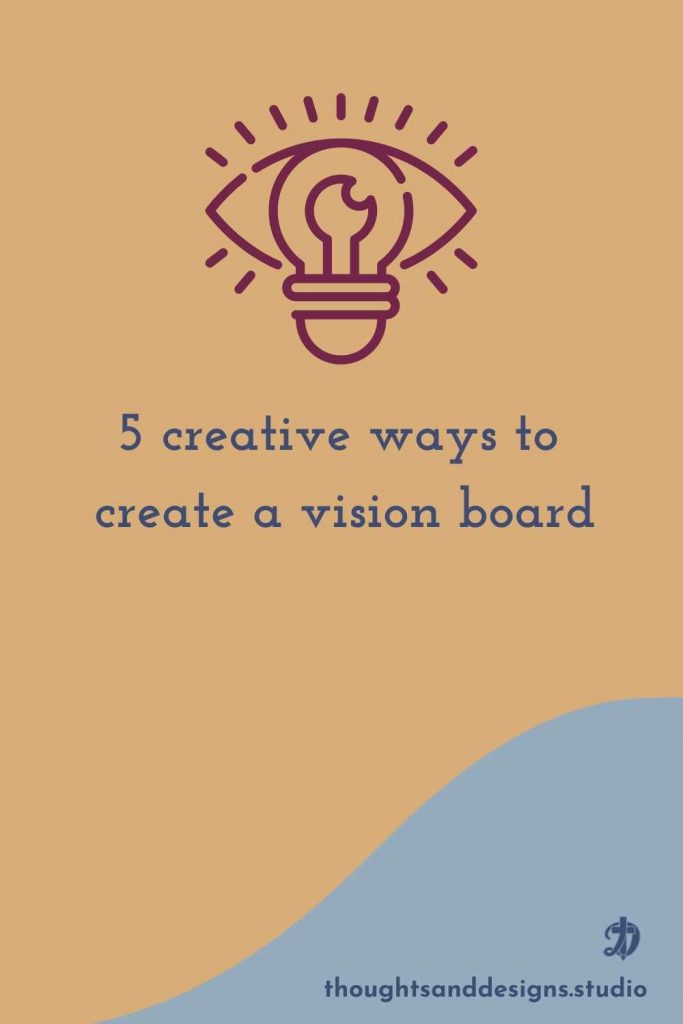
I love the idea of bullet journals and traveler’s notebooks, but I’m not great at maintaining them for planning. I prefer to use ClickUp to keep me on track.
Still, my bullet journal set up in my traveler’s notebook is a great place to write notes, ideas, inspirations, goals, and project thoughts. I also take notes on webinars and videos I watch.
In my Traveler’s Notebook set up, at the very front, I have a mini Vision Board booklet I have created.
Using the images I found earlier, arranged them in a file, then printed the file out, stapled it together, and put it in the binder’s front. This allows me to look at my inspirations as soon as I open my journal.
Hopefully, this gives you some ideas beyond the standard cut-and-paste Vision Board you’ve heard about before. In particular, the cards and the wallpaper are very beneficial to me.
As a designer and entrepreneur, opening my computer each day to see a visual reminder of what I want my life to look like inspires me to move forward with projects and decisions that move me towards the life I envision. For example, I no longer take just any job or any client. I decide based on my vision board (and personal mission statement).
Looking at my desire to travel, to have less stress and more meaningful projects every morning helps me create the life I want instead of just allowing life to happen.

