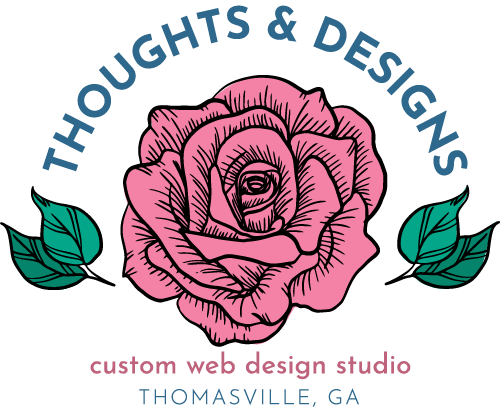Accessibility and faith…should these influence how we create online? Absolutely.
In the digital age, faith-based blogs have become vital platforms for sharing spiritual insights, offering guidance, and fostering communities of believers. However, the importance of user experience (UX) in faith-based blogging often goes underestimated.
In this post, let’s explore why UX and accessibility matters in the context of faith-based websites and how it reflects on the practical aspects of faith.
Wait a minute – What is Accessibility?
The website SeeWriteHear.com defines it this way:
Accessibility is the practice of making information, activities, and/or environments sensible, meaningful, and usable for as many people as possible.
https://www.seewritehear.com/learn/what-is-accessibility/
When talking about your website, it refers to the different tiny ways we can make a website more user friendly for everyone, including those who are differently abled. For example, those who are visually impaired use screen readers to access websites, but screen readers don’t work well if your website isn’t set up properly.
Even more urgently, the government in the US has decided that websites do fall under the Americans With Disabilities Act, and must be accessible.
A Little Background on Accessibility and Faith
True story: I created a website for an organization that had an Accessibility and Inclusion statement on it, and someone from my former church flipped out on me for “going woke” (insert eyeroll here).
My thoughts? Accessibility and faith should work hand in hand.
For me, I view issues of accessibility, inclusive design, and positive user experience as a moral imperative when endeavoring to live like Jesus. To sum up these issues, we can quote Christ who said,
“Love your neighbor as yourself.”
In other words, be a nice human. Think about other people and what your actions imply about the God you serve when you do anything, including your website. User experience, accessibility and faith: It’s all connected.
The Connection Between Faith and User Experience
In design terms, when we talk about User Experience, or designing for better UX, it’s all about empathy and compassion.
By putting yourself in the shoes of someone else, and figuring out what they are trying to accomplish, we as entrepreneurs and website owners can help them along their journey. A wise website owner will look at what most of their website visitors are probably trying to do on their website, and make that front and center.
A good user experience starts here, with the other person, and figuring out how to make it easier for them to find what they are looking for and do what they are trying to do.
A good user experience is also inclusive, and takes into account not everyone is looking at this website on the same size device, the same age device, or with the same technical skills. Not only that, but not everyone looking at this website has the same health or limitations. When you are combining principles of accessibility and faith, you will make sure everyone of all abilities can access your content.
A welcoming and accessible website reflects these values by ensuring that visitors of all abilities can access and engage with the content. The marriage of accessibility and faith is just another way of putting feet to our beliefs.
Maybe this is over spiritualizing or overthinking things, but in my mind, I see a website that is easy to navigate, offers accessible content formats, and accommodates various needs as a digital embodiment of this virtue. Accessibility and faith go hand in hand.
The Practical Implications of User Experience in Faith-Based Websites

It goes beyond just being helpful, though. There are practical implications of creating the best possible user experience on your website.
For one, you’ll be accessible to a wider audience.
Now, not everyone is going to be “your audience” and that’s okay. When you start trying to appeal to everyone you wind up appealing to no one. However, within your niche, there shouldn’t be anyone excluded because of impairments keeping them from navigating an inaccessible website.
An accessible and user-friendly website has a broader reach no matter the niche, and it shows care, concern, and empathy. It ensures that people with disabilities or varying levels of digital literacy can access and engage with the content.
A website with great UX encourages visitors to explore, read, and participate. It fosters a sense of community and encourages more extended periods of engagement. A good user experience on a website helps you serve your people better, whatever that looks like for you (and them).
The longer I’m at this, and the more I think about it, the more I truly believe that a website that prioritizes user experience and accessible design reflects the values of the faith it represents. It conveys a commitment to inclusivity, empathy, and compassion.
User Experience Best Practices
So, how do we get started putting great user experience and accessibility into practice?
Many of these issues should be address when you create the website in the first place. Foundational stuff. But some of it is ongoing as you add content to your website and edit parts of it.
I really believe every little bit helps. If you are not in a position to do a full redesign at the moment, focus on doing what you can. Here are the areas of user experience and accessibility with the biggest impact.
1. Clear Navigation
Ensure that your website is easy to navigate. Use clear headings, menus, and internal linking to guide visitors through your content.
The confused mind says no. If you make things too complicated and difficult for your visitors they will leave and look elsewhere for what they need. So, do your best to simplify and make everything as easy as you can for them.
2. Responsive Design
Make sure your website is responsive and accessible on various devices, including mobile phones and tablets. Your website should look great and be easy to use no matter what screen size your visitors are consuming your content on.
3. Readable Content
Studies have shown that people will leave if they are faced with a giant wall of text when they arrive at a website. Break up the text with headings and subheadings. Use legible fonts and appropriate font sizes. Pay attention to text color contrast to ensure readability.
4. Alt Text for Images
Alt text is text you associate with your images when you upload them to your website, to indicate to those using assistive devices like screen readers what the image is about. For example, if it’s a logo, say it’s a logo, and what the logo represents. This allows those with visual impairments to understand the content.
Exactly how to add alt text depends on your website platform, so you’ll need to look up the specifics based on your website platform (WordPress, Wix, Squarespace, etc.).
5. Accessible Multimedia
When you use multimedia on your website like videos and audios, make sure you also provide alternative ways for your visitors to enjoy this content. For example, offer captions for videos and transcripts for audio content to accommodate individuals with hearing impairments.
And never, ever under any circumstance ever have an audio or video automatically play when someone lands on the website. Just don’t.
I’m not sure why but it’s predominantly faith-based businesses and bloggers I have to talk out of this one.
Let me put it this way: If I stumble upon your blog while sitting in my doctor’s office waiting room I DO NOT want or need music to start playing that I cannot easily turn off. I will leave.
6. Keyboard Navigation
Ensure that all interactive elements are accessible through keyboard navigation, as not all users rely on a mouse. Most of the time, this happens by default. Trouble arises if you create cute animations that prevent keyboard scrolling, or certain mouse animations. Pop ups can also sometimes interfere with keyboard navigation.
Test your website to see if this is the case on your site if you have any concerns.
In Closing
In the realm of faith-based websites, user experience is not just a matter of aesthetics; it’s a reflection of the core values of faith. By creating a welcoming and inclusive digital space, faith-based blogs can be a powerful means of reaching and touching the lives of a diverse audience, while also adhering to the fundamental tenets of compassion, inclusivity, and love.