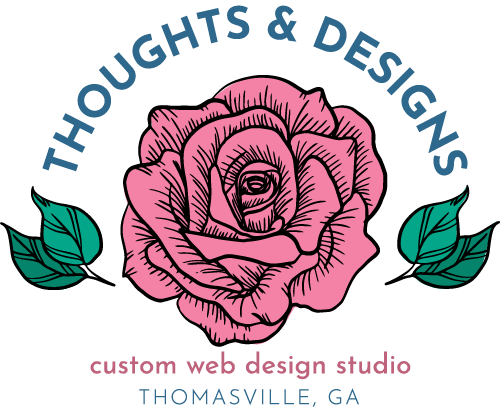Are you confused about what to say on your website (and how to say it)? Writing website copy can be one of the most difficult tasks for an entrepreneur when getting a new website.
Here are some tips to help you figure out what to say on your website.
Figure out what you want to accomplish before you decide what to say on your website
I’m a big believer in starting with the end in mind.
Think about your goals first. What do you want your visitors to do once they find your website?
Once you have that picture in your head, work backwards from there.
Craft short and simple content that speaks to your target customers and directs them towards what you want them to do.
With this end goal in mind, you can also do some research using search engines or the search on social media platforms like Pinterest (if that is industry appropriate for your niche).
Your goal in this research? Figure out what words your target customer would probably use to search for the information you’re providing.
Another great resource is the “People Also Ask” section of Google, as well as questions asked on websites like Quora.
Once you know what you want to say, how can you best communicate these ideas?
Start by knowing who your audience is and what’s important to them
Some marketers find it easier to create personas for their target audience. In doing so, they create an entire backstory about their ideal customer, including what they like and don’t like.
In this mental exercise, you figure out what drives your potential customers, and what might help them most.
What to say on your website: Write your content upside-down pyramid style
Sometimes writers call this “Journalism style”. Get the most important information out first, then fill in details as you go on down.
“Don’t bury the lead” as they say.
The idea is to hook your readers right from the start, and get them to read more.
What to say on your website: Keep your sentences short
I’m a very wordy person when I get writing.
Actually, I’m a pretty wordy person when I get talking too. Once I get started, it’s hard to get it to shut off. 😉
I have to discipline myself to not get too wordy when writing for my website. Studies show most people tune out large blocks of text, as they scan the words instead of really reading them.
You help your reader when you keep your writing brief, with easy to scan headlines and bullet-point lists, rather than long paragraphs. Let your writing breathe.
What to say on your website: Be active in your writing
I wrote more about active (vs. passive) voice writing in another post here.
Active voice is more direct, easier to read, and more interesting. Don’t beat around the bush in your writing.
What to say on your website: Focus on Benefits over Features
If you are in ecommerce or selling a service, this tip especially applies to you.
When describing a product or service online or in the real world, don’t just give your customers the facts about it. Help them decide on your offering by showing how this helps them, what it can do for them, and how it can solve their problem.
The copywriting for ads for the first iPods shows this beautifully. Most MP3 player ads would talk about how much memory they had and many technical specifications few understood or cared about. Apple came along and simply said, “1000 songs in your pocket”.
Most people didn’t know what so many megabytes of memory meant, but “1000 songs in your pocket” made perfect sense to them. That phrase showed potential customers exactly what having an iPod would give them in a way they understood.
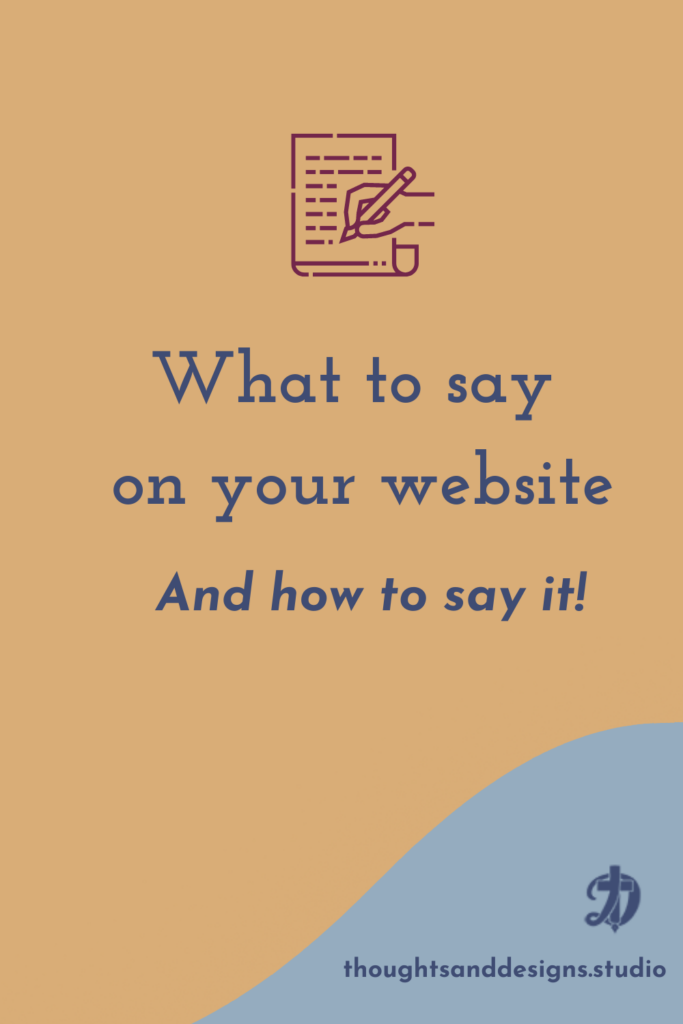
What to say on your website: Speak to your customers, not your peers
I am a nerd.
I design things, and I develop things, and I write code. I speak all kinds of technobabble, and worse, I enjoy that sort of thing.
However….
I had to realize something important.
When someone is coming to me for help with a website or design, they don’t want to know all the technical details. They would rather not need a crash course in whatever language I’m speaking when I’m talking about the technical end of what I do.
When I’m writing to my potential clients, I need to speak their language, not mine.
My website, my copy, my social media, my brochures, my business cards, and everything else I create for my business needs to be created with my potential clients in mind, rather than to impress my peers and fellow programmers.
A few months ago, I talked with Val Fischer in the ChangeMaker’s Podcast, and I had lots of potential clients find me because of my comments about Canva. And I had a few of my fellow designers mock my comments about Canva.
My clients pay my bills, though. My peers do not. While I prefer Adobe software, I’m not opposed to helping a client tighten up a design in Canva or creating a social media template for them.
(You can listen to the podcast episode here).
What to say on your website: Don’t just use words
Reading on a screen can be exhausting. I already mentioned keeping your text scannable for easier reading.
Breaking up your copy with images or embedded videos helps as well. You want the overall content page or post to lead the reader’s eyes down the page.
Relevant, attractive images can have the added benefit of making any social media posts shared from your website look more interesting to potential readers.
So, when thinking about what to say on your website, think about images too.
What to say on your website: Inter-link your content
Websites are not books or brochures or catalogs.
This is both fabulous news and a little frustrating. I never know what page someone will land on when they come to my website.
By keeping my writing short and focused, I can link to other pieces I’ve written to provide more information if someone is interested.
This also can help a website’s search engine performance. Interlinking content means visitors will stay on the site longer and visit more pages, showing Google your site is valuable.
What to say on your website: End with a Call to Action
One way to make your website copy more effective is to end each page or post with a call to action.
A call to action is some action you want them to take next on your site. For example, “Share” or “Subscribe”. Make that call to action a relevant link that helps them do what you’re asking them to do.
Some ideas include:
- Contacting you for an appointment
- Stopping in your local store
- Subscribing to your newsletter
- Sharing the post on social media.
- Checking out and buying a related product.
A call to action at the end of your content has another benefit too. It helps you see what content is resonating with your readers. If they act on your call to action (as seen in your analytics report for your website, if you have that set up), this shows your content has “converted”. Someone has taken action on that content. Therefore, more content like this is a great idea!